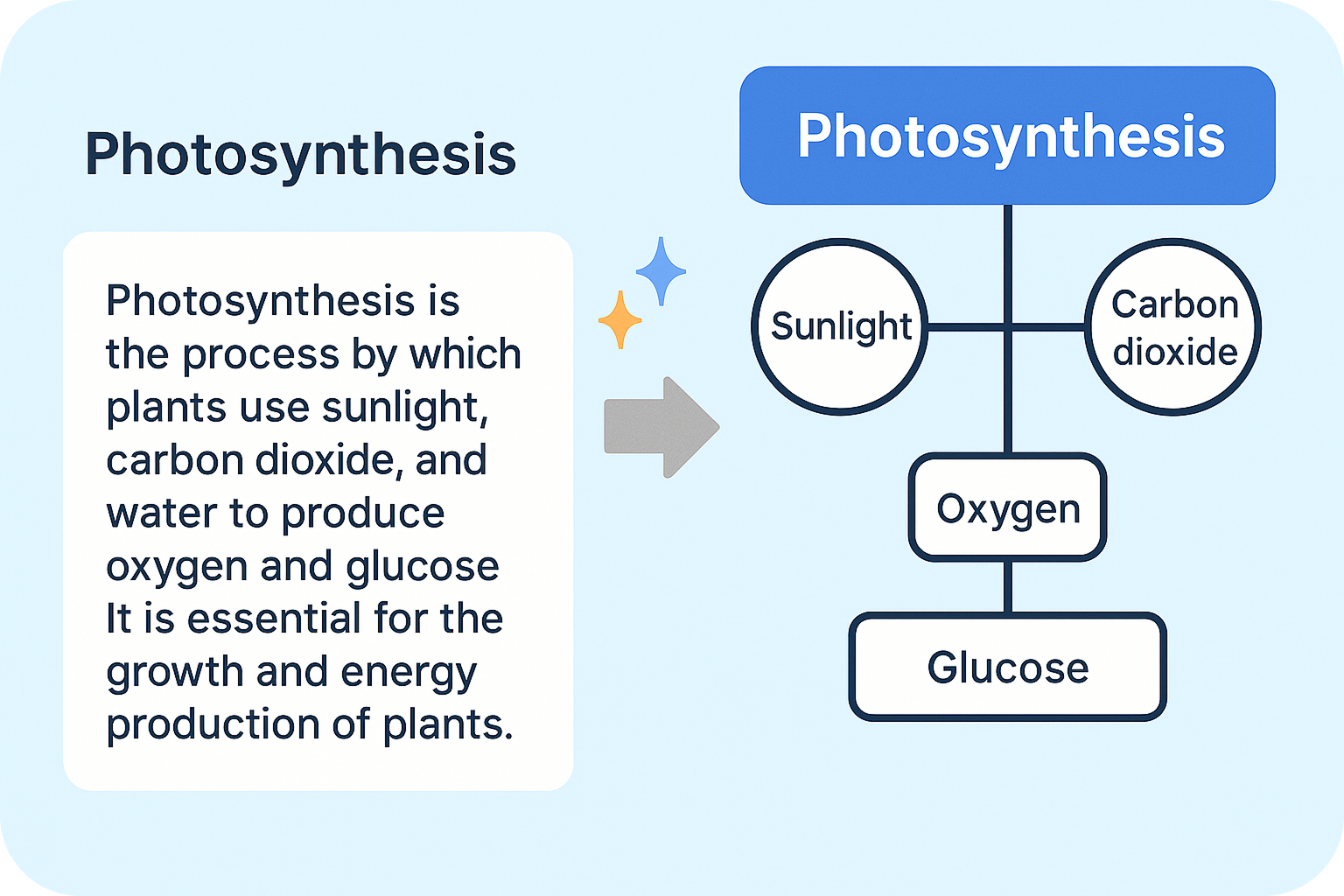Visually map and expand on student ideas with AI
Easily generate clear, interactive flowcharts that help you break down complex topics or visualize processes to help guide your students’ learning step-by-step. AI helps you customize your flowcharts to match your teaching style and content so you can focus on delivering impactful lessons.
Brainstorm, summarize and explore topics in-depth
Interactive tour of flowcharts
How AI flowcharts work


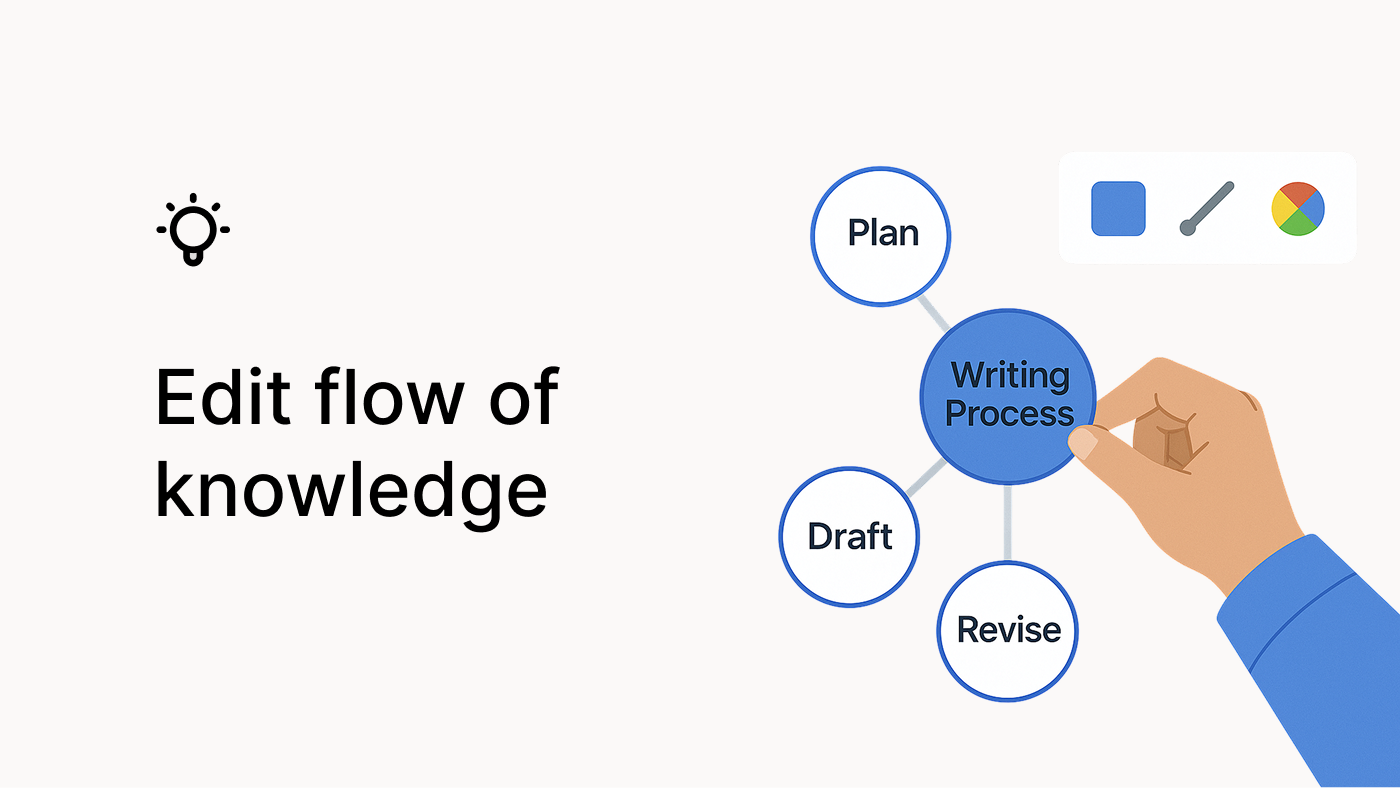

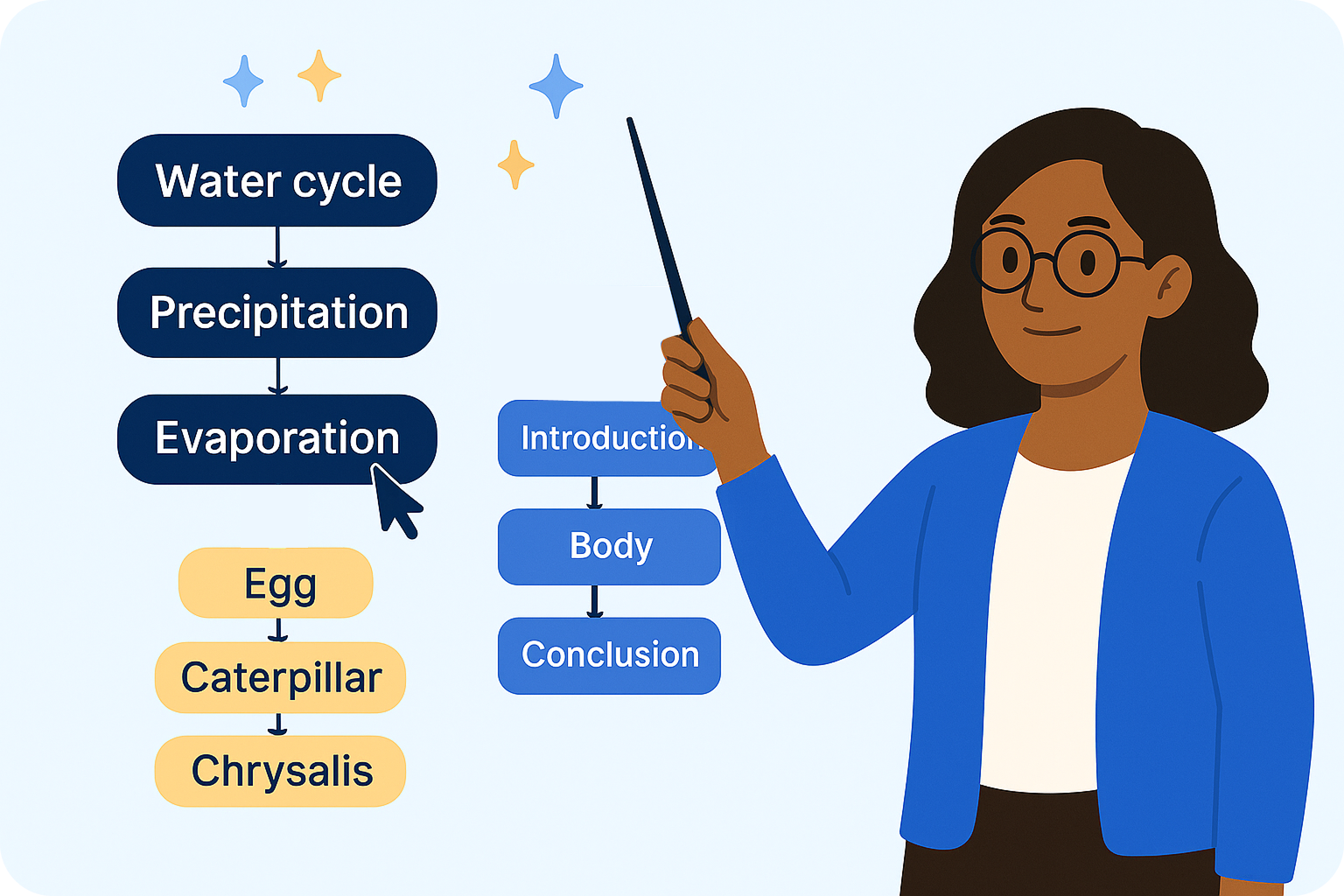
Generate visually engaging flowcharts for any subject, turning complex scientific models or simple concept maps into powerful visual tools that enhance communication and understanding in your lessons.
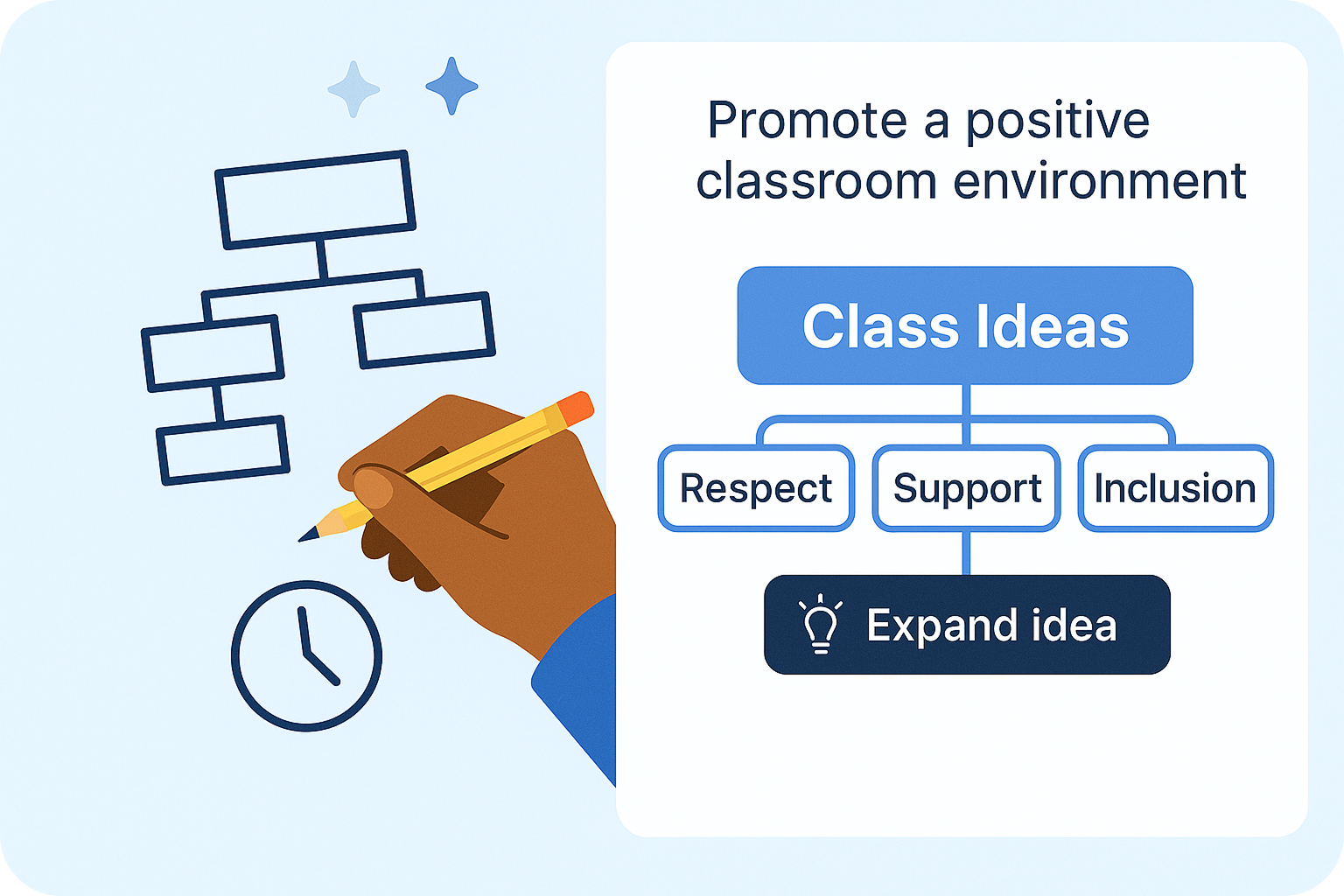
Share flowcharts with students, so they can contribute and see everyone's ideas – live. And when you're class is sharing back ideas, you can use the expand AI button to build upon student ideas; creating an ever-lasting flow of knowledge and curiosity.
We simplify the classroom for you
Powerful, self-serve product and growth analytics to help you convert, engage, and retain more users.
Toolkit to create powerful, engaging classroom resources
Unlimited questions, copyright free, and fully customisable. The future of worksheets is here.
Aligned to curriculum
Standards are embedded directly into every resource, auto-mapping curriculum codes and surfacing insights that keep teaching aligned, consistent, and measurable at scale.
Responsible AI
TeachFlows is built from the ground up: prioritising privacy, transparent governance, and research-backed validation to enhance learning safely and effectively.
Next-generation analytics
Real-time analytics transform every interaction into meaningful data, helping you understand learning patterns, track growth, and personalise teaching with precision.
Adaptable Activities
Adaptive AI personalizes activities, tutoring, and feedback in real time, making differentiated instruction effortless while supporting every learner’s unique pace and path.
Helps me to plan my lessons sequentially in a minimal amount of time, with opportunities for students to work collaboratively. It saves me heaps of time and allows me to easily differentiate for my classes abilities.
Frequently asked questions
Everything you need to know about flowcharts.
You can create a variety of flowcharts that can be customized for any subject, teaching style, or classroom context. These include brainstorming, linear, logical, and circular flowcharts. In practice, this could be brainstorming key concepts of a new topic, timelines, process diagrams, decision trees, cycles, and more.
Yes! You can fully edit the flowchart in our in-built editor, allowing you to modify elements like shapes, lines, colors, text, and connections, as well as fine-tune the layout to match your lesson or presentation style, making it ready for classroom delivery.
You can also click the "Expand" button to dive deeper into an element of the flowchart.
You can easily export the flowcharts as a PNG, SVG or PDFs and add them to your other TeachFlows learning resources to distribute to your classroom.
You can also make this a collaborative activity where students can add their ideas and use AI to elaborate and summarize key ideas raised by the class.
Flowcharts that make complex ideas click
Break down challenging topics into clear, visual steps
Customise diagram nodes, labels, and structure to match your content
Expand ideas together live with editable flowcharts